No matter if you are suspicious because of your slow connection or you just want to see how many people are connected to hotel's wi-fi, there is a tool that will provide you exact information, as it is told in the name of this tool - "Who is on my Wi-Fi". This is a tool for Windows.
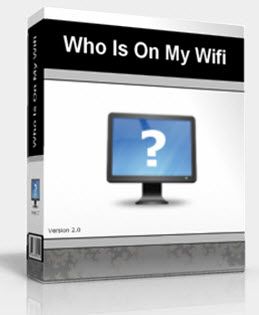
Once when you install this, "Who is on my Wi-Fi" enables you to choose the range of IP addresses you want to scan, or you could choose to scan your home network in order to see which devices are connected.
As the result, you will get IP addresses, Mac addresses, computer names and connection statuses. The most interesting thing about this is that you don't even need administator rights to see all this data. Even if you are just a client on someone's network, you could receive all the information mentioned.
Once when you get a list of connected computers, you will easily see which ones are yours and which ones aren't, so you can say if there is someone "stealing" your Internet.
And, one hint, this tool scans ports, so, if you want to install this at your office, expect alarms to be activated in your IT department.


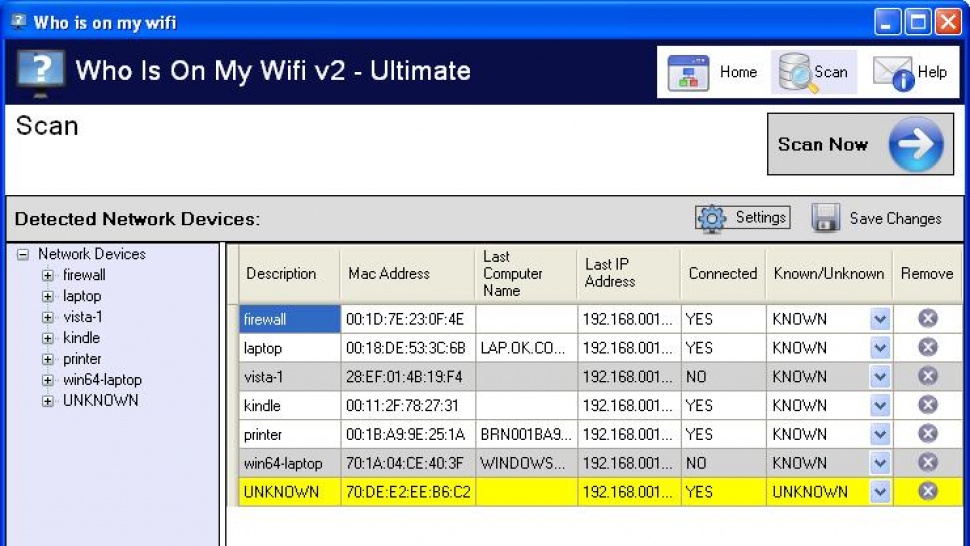
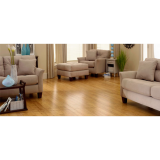
Share the News