Why? Because Messenger is one of the most widely used communication applications today, the capabilities it opens are really great. You can use the chatbot to create a contact list, provide 24/7 technical support, and more.
To help you, here are 6 ways to use your Facebook Messenger chatbot for more engagement on your site.
1. Send so-called chat blasts to your contacts for 8 times the number of clicks on your site or page
Did you know that chat blasts generate up to 80% of conversions? Facebook Messenger chat blast is a new and improved email marketing - whatever you can send via email, you can also send it to Messenger - you will easily get 8x better conversions.

2. Use a chatbot to create surveys
A new way to gather customer feedback is through surveys.
Survey chatbot allows you to send surveys to your customers after downloading content, shopping, registration, etc. Chatbot surveys can earn double or even triple conversions.
Why? Because chatbots make it easy for users to complete the survey. All they are asked to do is send a query with a few clicks/touches.
3. Use a chatbot to complete a purchase
Customers prefer to contact brands through chat and messaging applications because it is more convenient and usually faster. Set up your Facebook Messenger chatbot to receive orders or complete purchases, all without your customers ever having to leave the app. This is a surefire way to increase your conversion rate.
Customers can add the recipient's name and address directly through Messenger, and the process is quick and easy - reducing additional steps and leaving customers more satisfied as a result.

4. Send short content messages: pictures, tips, instructions, etc.
Instead of sending a complete article via a chat blast, you can use the chatbot to send a brief insight into the content of the article, thus engaging visitors.
For example, a yoga brand could send short mantras or inspirational speeches, while a veterinary station or pet shop could send short animal care tips.
Think about the types of content that would be useful to your audience and deliver them via Messenger.
5. Use bots to respond automatically to comments
When you set up a chatbot to automatically respond to a comment that is left on your article, users will be compensated by a bot message. This is a great way to keep the conversation going in the comments and you get more traffic. And when a user responds to your message, they will be automatically added to your Facebook Messenger contacts, allowing you to send them messages.
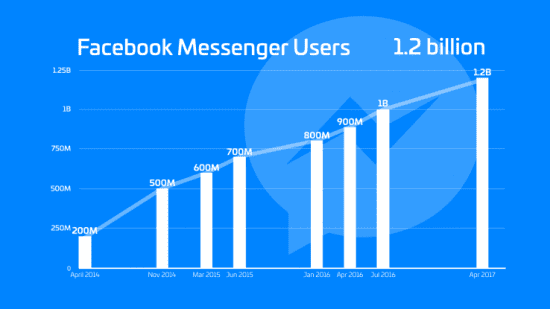
6. Simplify reservations, schedule appointments, etc.
You can use the Facebook Messenger chatbot to complete tasks such as booking a meeting.
For example, Kayak's chatbot allows customers to plan their entire vacation without ever leaving Facebook Messenger. Once customers start interacting, the kayak-bot asks if they want to book a hotel or flight or want to see more options. The experience is interactive and the bot asks you questions and helps customers plan the perfect trip.
What tasks do your customers perform while interacting with your business?
Whether it's booking at a restaurant, booking a treatment at a hair salon, or anything else, you can set up a Facebook Messenger chatbot to simplify the task.
As you can see, there are a number of ways you can use chatbots in your marketing process, and when messages are used on a daily basis, it makes sense to take advantage of those trends and reach your audience where they have already been engaged.




Share the News