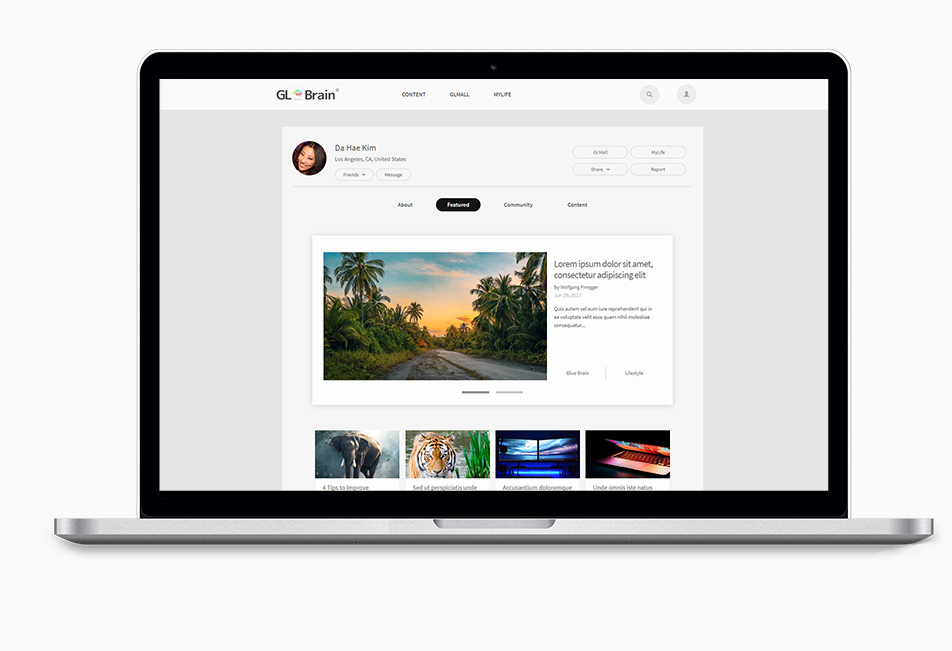User Profile
The User Profile is where the user presents himself, it is free with basic functions and available as an upgraded professional profile allowing for better presentation and enhanced community management features. The professional profile also includes an online shop basic package on GLMall.
The user profile is also the management level for all GLBrain activities of the user ranging from his presentation, to settings, content creation and administration as well as all community management.
Biography
Upon registration the user gets a basic personal profile, showing all information about him added in the course of his registration. It allows community management for up to 500 members.
Upgrading to a professional profile allows extended presentation ranging from a photo and video gallery to information textboxes in multiple languages and many more. The professional allows community management for up to 5000 members.
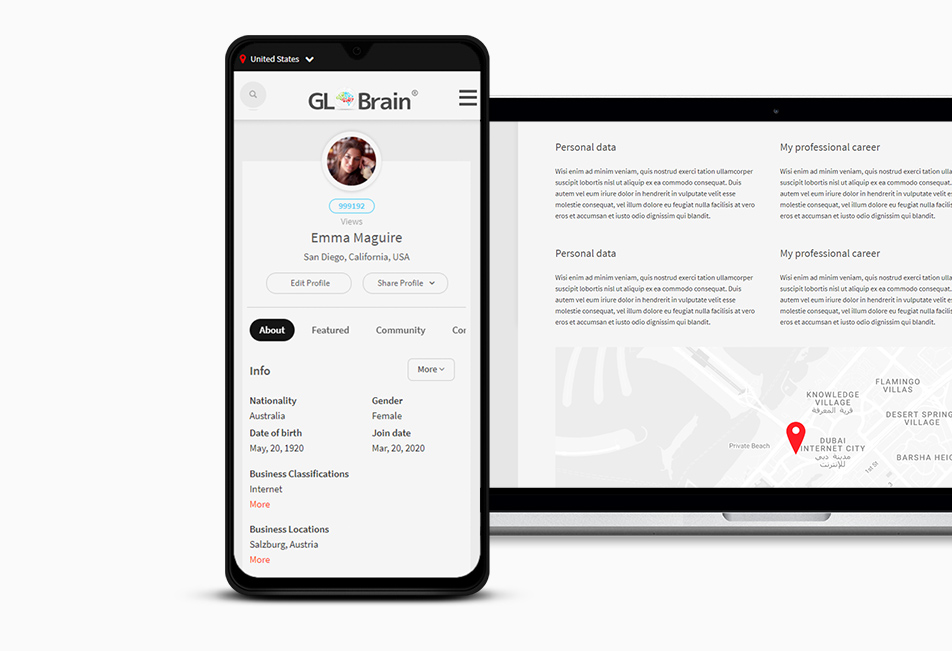
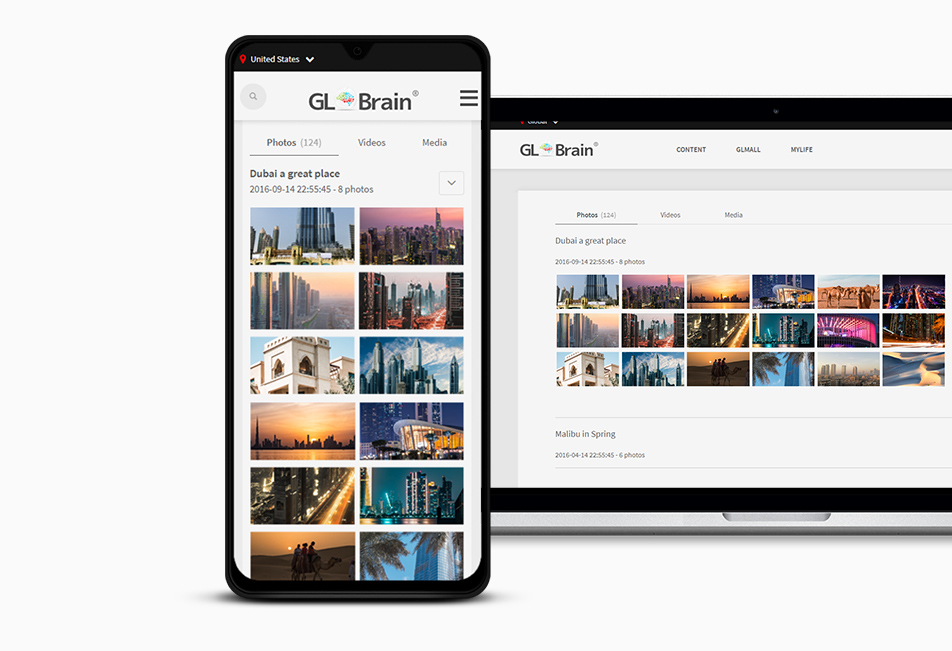
Photo Galler
A professional profile allows uploading Photos and to create unlimited Photo galleries.
Video Gallery
A professional profile allows uploading Videos from Youtube or Vimeo.
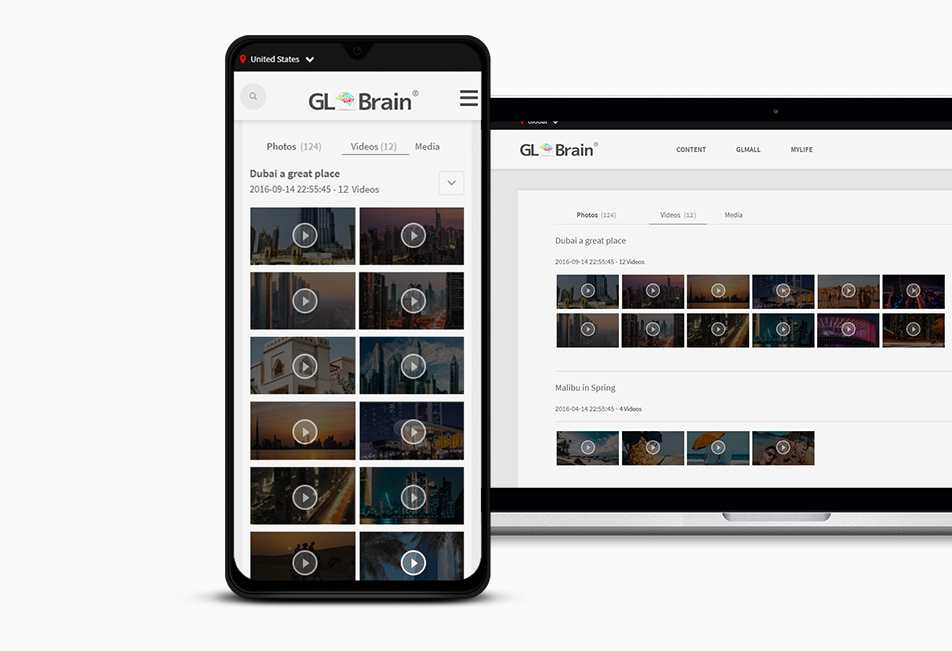
Friends
All friends are listed in the "Friends" section of the Community tab. One can perform different actions towards other users directly from this page.
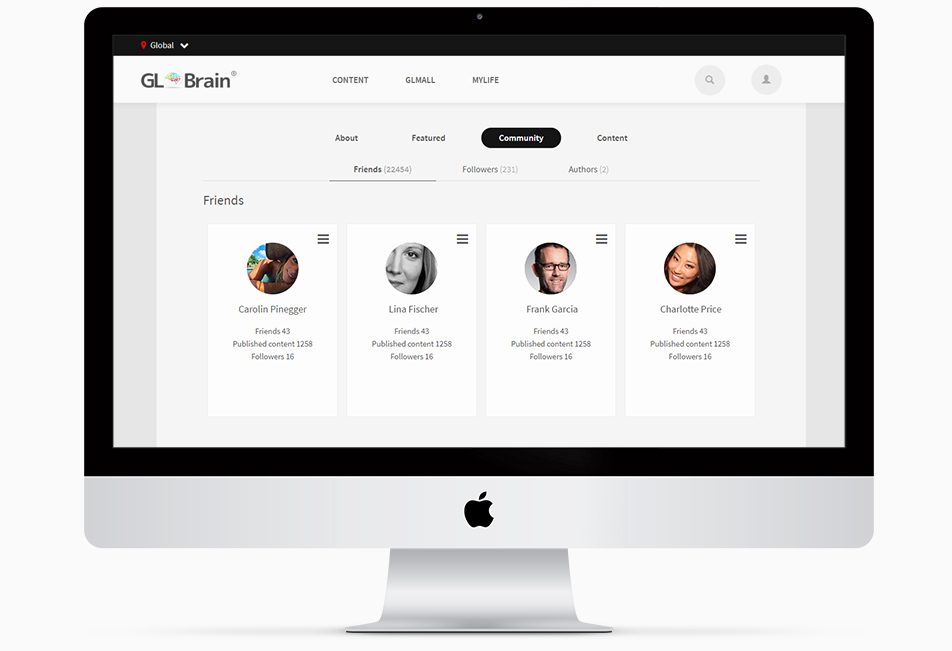
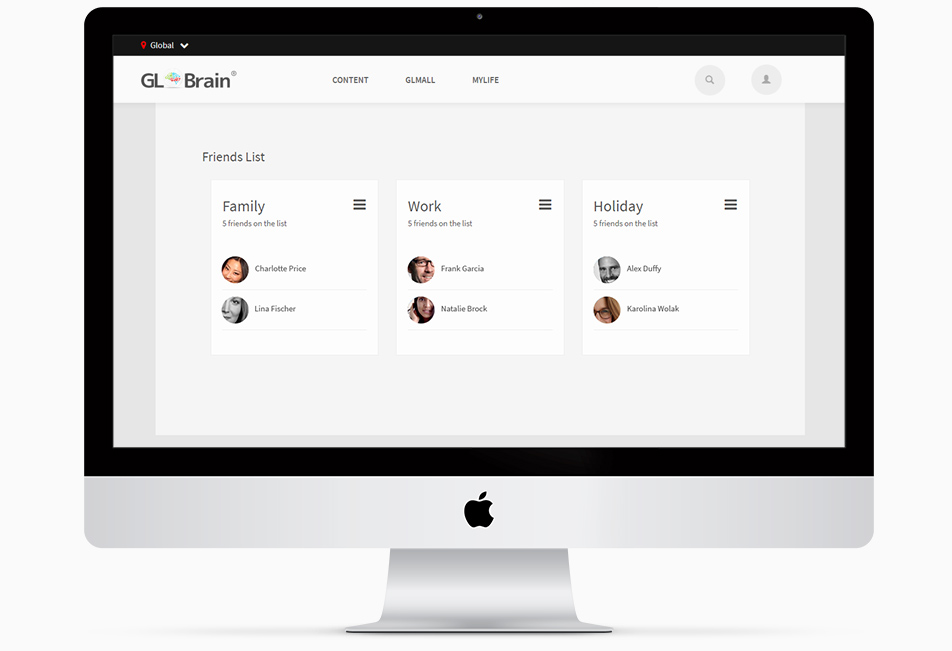
Friends' Lists
Lists are created and maintained in the User Profile. There can be up to 10 lists. There is no limit to the number of friends, customers or other parties in a list.
Followed Authors
Users followed are listed in the "Followed Authors" section of the community tab. One can perform different actions towards followed users directly from this page. The use will be notified if an author he follows published further content.
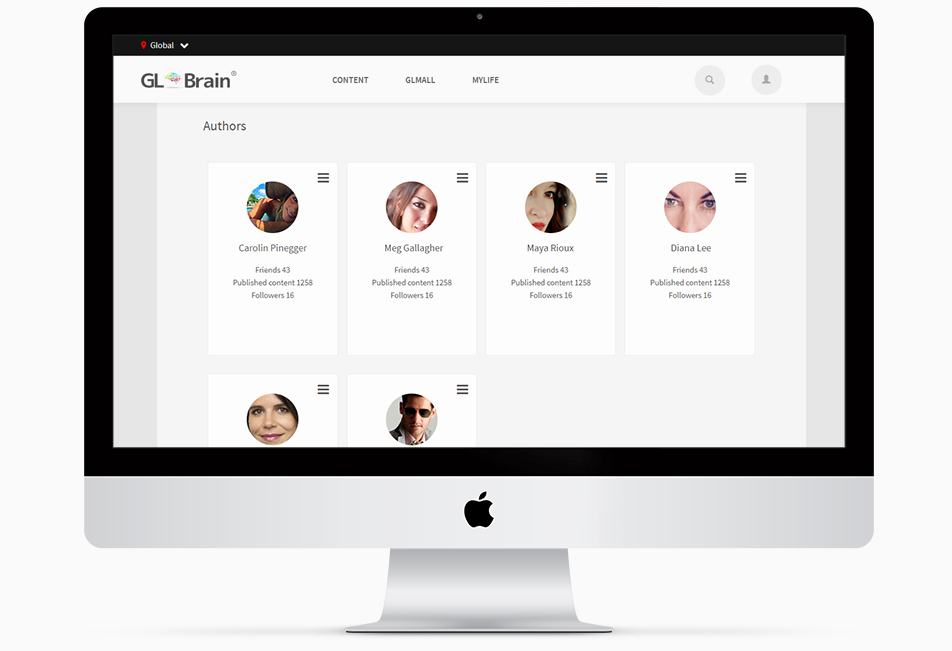
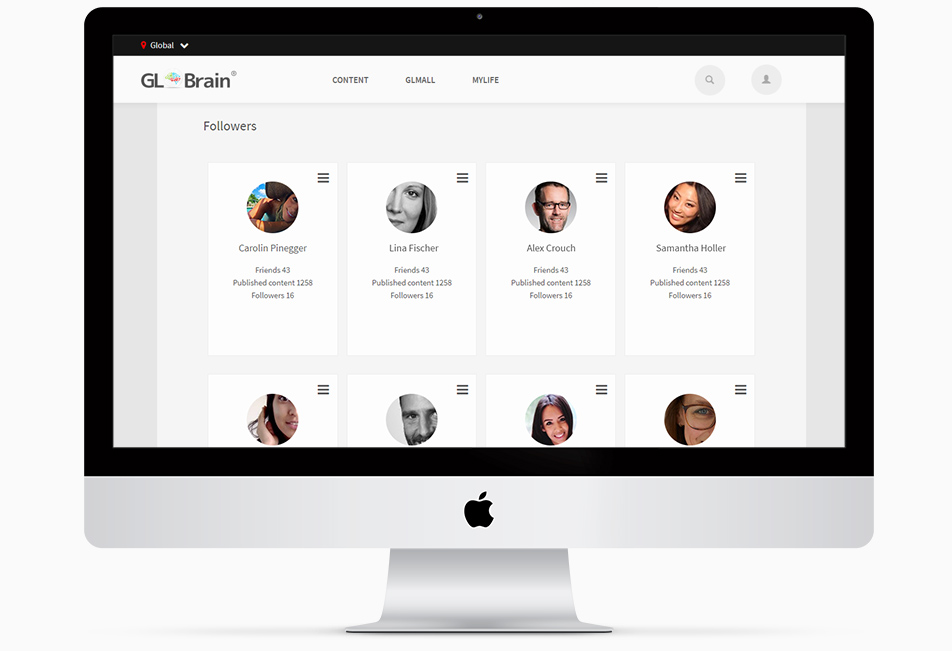
Followers
All followers of a certain user are listed in the "Followers" section of the Community tab. One can perform different actions towards followers directly from this page and see who is following the user as an author of content.
Content
All content published by a user (Opinions, Articles, Movements, Polls, GLNews and Videos) can be found under the Content tab of the profile. Here the user manages all his published or still unpublished content.
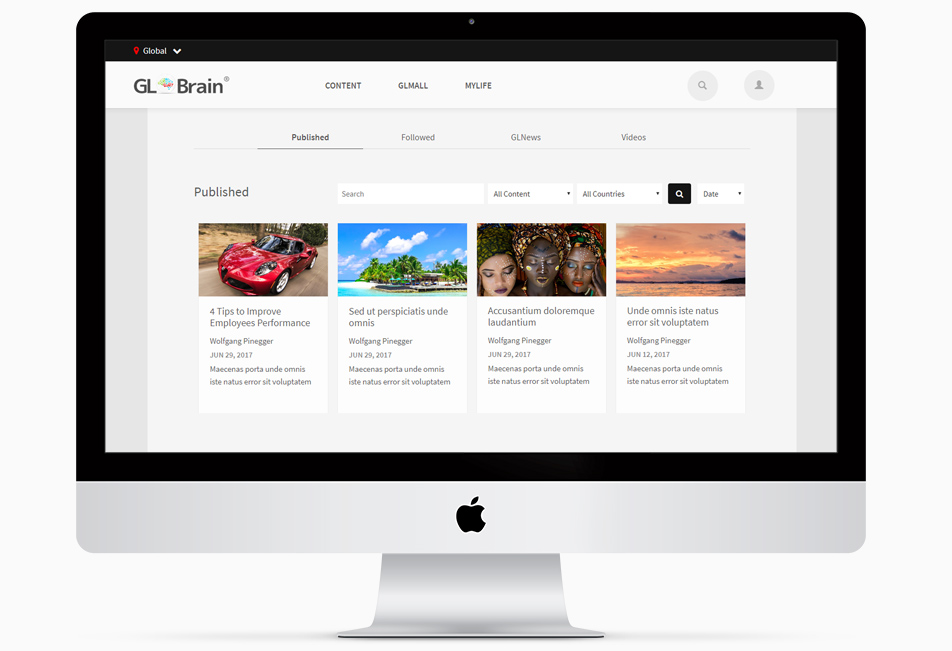
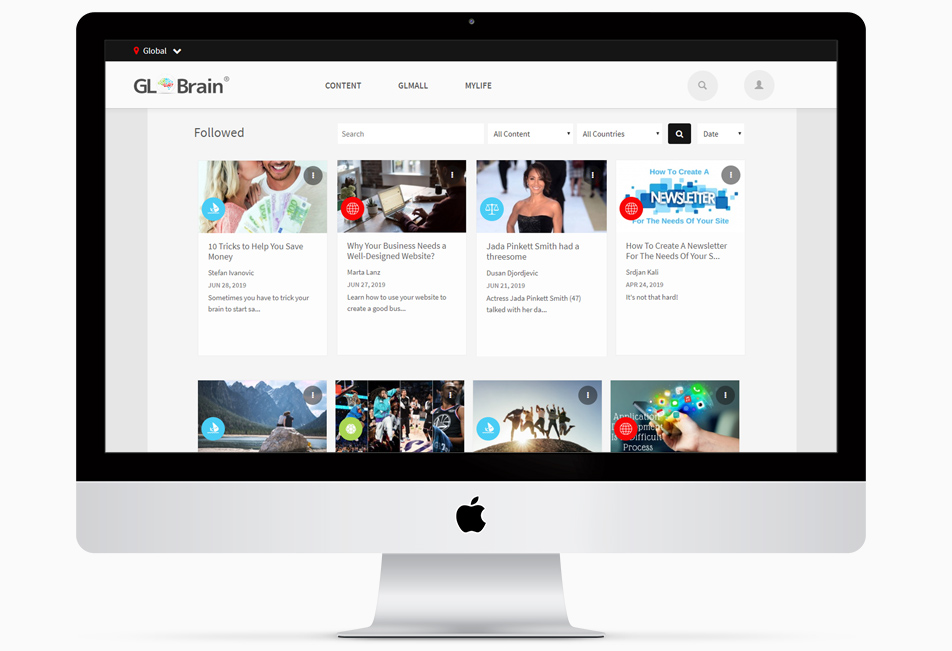
Followed Content
All content followed by a user can be found under the Content tab of a profile, in the "Followed Content" section.
Draft
All content created or under creation but not yet published is stored under "Drafts" until publication.
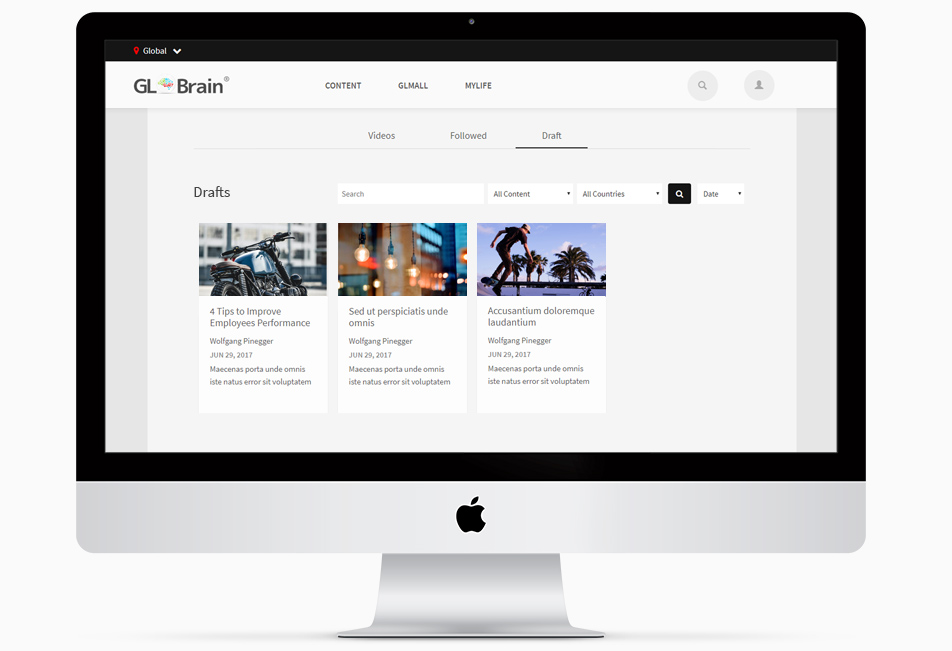
Featured
The "Featured" tab represents a selection of up to six contents chosen by the user in order to get a better exposure. Selected content can be re-ordered in any desired sequence by using this function under "Settings".